| Main features |
Net weight is only 279g included built-in battery,light, portable and easy to carry. The 18cm integrated extension rod is allowed to achieve higher shooting angle easily.  New HERO8 mounting plate with Vimble 2A is not only compatible with Gopro5/6/7/8,but also can carry YI 4K,SJ 6 LEGEND, and more action cameras on the market. Following the ergonomics design of Vimble series, it is more comfortable, natural and labor-saving while holding. motor lock design makes gimbal easy to fold.(Only at Roll/Pan axis ) Quick switch between Landscape and Portrait mode can make it work pretty well at different scenes. Horizontal adjust button can control roll axis and make more creative footage . Connect camera via WIFI and take photography or video recording on gimbal directly. It will reconnect to camera Wifi automatically in next time. The feature of motor’s overheat protection system will power off the gimal automatically when it detects an external force hinders or touch by mistake. Customizable trigger button function (follow /fast /lock mode) personally define your gimbal. More friendly user experience on Feiyu ON App(including time-lapse photography /virtual joystick/Horizontal adjustment/working mode switching) Polyester Carry bag as standard accessory is easy to carry out. |
| Compatible & payload | Control and compatible with Gopro HERO8/7/6/5,YI 4K,SJ 6 LEGEND, and compatible with other action camera with the weight less than 135g by changing the camera clip. |
| Battery type | 1300mAh(built-in battery, charging via Micro USB port on handle side). |
| Theoretical battery time | 10h(well-balanced status) |
| Charging time | ≥2h(recommending using 5V/2A adapter for charging battery. Quick charging is forbidden ) |
| Material | ABS&PC compound materials |
| Weight | 279g(include built-in battery , NOT include camera) |
| Splash-proof | No |
| Product dimension |
103*278*83mm (unfold status) 106*301*46mm (fold status) 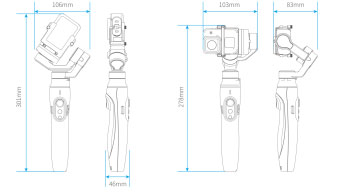 |
| Rotatable Range |
Tilting range:330°(with limitation) Rolling range:195°(with limitation) Panning range:330°(with limitation) |
| Controllable Range |
Tilt range:+150° to -180° Roll range:+80° to 115° Pan range:+85° to 245° |
| Camera mounting (before Poweron) |
Unlock the motor lock:Vimble2A has Roll&Pan motor lock, please make sure to unlock them before mounting camera.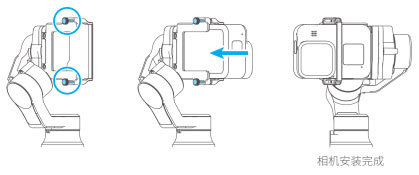 Camera mounting(quick release clip usage as image) Noted:① When camera lens is forwarding, tilt motor will be on left side(unique design for camera clip , which can not be place on right side). ② You don’t have to balance before power on. |
| Working Modes |
Pan mode:The roll and tilt direction are fixed, and the camera moves according to the left-right movements of user's hand.【Default mode when power on&reset】 Follow mode:The roll direction is fixed, and camera moves according to the left-right movements, up-down movements of user's hand.(double tap function button) All follow mode:All three axis of gimbal follows the movements of user's hand(triple tap function button). Lock mode:The orientation of the camera is fixed, whatever the movements of hand(single tap function button). 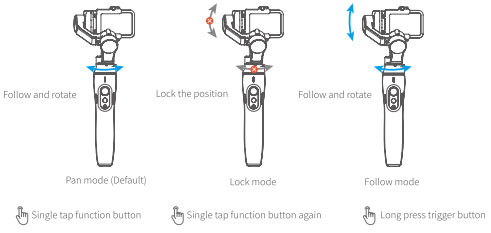 |
| Button operation |
★ Function button(Front): Long press:Power on/off Single tap:Switch between pan mode/lock mode Double tap:Follow mode Triple tap:All follow mode Five times tap:Initialization 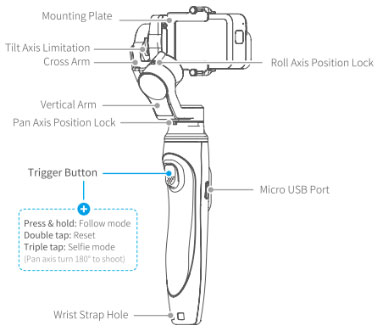 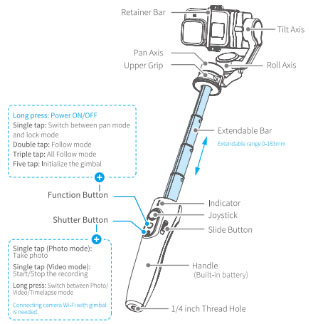 ★ joystick(Front): Control gimbal and turn left/right/up/down ★ shutter button(Front)--need to connect with camera Wifi. 1. single tap:shutter(photography mode in camera) Video recording(video mode in camera) 2. long press:switch in shutter/video recording/time-lapse ★Trigger button(Back): Double tap:Reset gimbal, three axis return to initial level, and gimbal works in Pan Mode. Long press:Enter Follow Mode, back to previous mode after loose it. Triple tap:selfie mode,(pan axis rotate180°) ,double tap to reset gimbal. ★Horizontal button(Right side): ★Push up:roll axis rotate leftward push down:roll axis rotate rightward ★Portrait mode:tilt gimbal to left/right side down 70°to switch landscape/portrait mode. 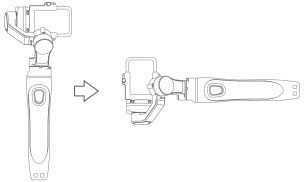 |
| How to control the camera |
WIFI control:Connecting camera Wifi via Feiyu ON App, it can control camera in the function of photography/video recording/time-lapse after the connection succeeded. Auto -connecting :After successful connection at first time, gimbal will reconnect to camera automatically when restart camera&gimbal. The green light flashes twice every five seconds, connection succeeded. Indicator light description: 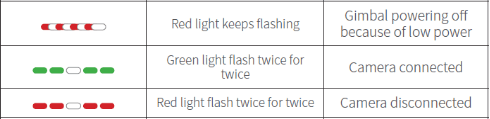 Disconnect Wifi: On power-on status ,Press&hold trigger button+shutter button , and then turn the slider button down ,red light flashing twice means disconnect the WIFI. |
| Extended port |
There are 2 extended ports in handle 1/4inch thread hole at the bottom of handle to mount Tripod or other accessories. Micro USB port on the left side of handle for charging gimbal.  |
| Standard Accessories |
MT tripod*1 Micro USB cable*1 Anti-lost strap*1 Polyester Carry bag*1  |
| Optional accessories |
Camera adapter for other action camera, extension rod. |