G5 FAQ
- 1. What type of battery is G5 compatible with? What is the battery capacity and voltage?
-
Battery type:22650
Battery capacity:3000mAH
Battery voltage:3.7V
- 2. How to charge the battery? And how long does it take to charge the battery ?
-
It takes about 6 hours to fully charge a 22650 battery.
You can charge it directly through the USB cable to the Micro USB port in the handle part (as the picture marked) , 5V input
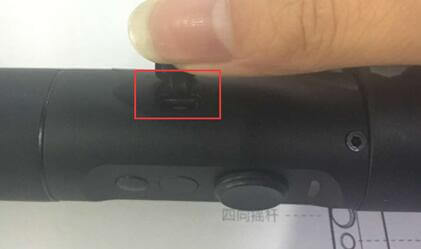
You can also charge the battery with a separate charger (commercially available) as shown below.

- 3. How should I know whether the battery is fully charged?
-
Check the color of the indicator in the handle, when the indicator color changes from Red to Green means the battery is fully charged.
- 4. The indicator color won’t change from red to green after charging for a long time (8 hours or more) via Micro USB port in the handle part , what’s the problem?
-
Please make sure the USB cable is always connected, 5V input.
If you did the right operation ,and it wasn’t fully charged more than 8 hours ,there would be somethings wrong with the charging circuit , please kindly return it back to us for repair.
Considering the expensive shipping cost for returning back, Foreign customers or authorized dealers can be sent the connector module to the user directly(as the picture shown) , and replace the parts by themselves.

- 5. What voltage is it when the battery is fully charged? What voltage is it when it’s low battery?
-
The battery produce 4.2V when fully charged, and down to 3.2V or even lower when fully discharged.
- 6. How many hours does the G5 with fully charged work? What is the current when the G5 gimbal works normal? How many hours does the G5 work while charging with Gopro Hero 5?
-
The running hour is 6~8 hours when G5 is fully charged
The normal current is 150~200mA.
While charging with a working Gopro Hero 5, the normal current will be about 1A, The running hour is about 20mins if the Hero5 is low power. And the running hour is about 90 min to 120 min if the Hero5 and the gimbal are fully charged.
- 7. G5 is splash-proof, could it be used when surfing or enjoying a hot springs? What is the grade of splash-proof?
- When surfing, if the G5 is covered with the seawater, the salt in the water will corrode inner chips or metal,we DO NOT suggest you use it in seawater. It will be fine in fresh water or warm water. And the grade of splash-proof is IP67
- 8. What kinds of camera is G5 compatible with?
-
The G5 is compatible with Gopro Hero 3/3+/4/5, Xiaomi Yi,4K,AEE ,SJCam and other cameras with the similar size as Gopro, the maximum height of mounting plate is 44.7mm, as shown in the picture. and the maximum weight is 120g,

- 9. What’s the specifications of G5 long screw?
-
There are two pairs of screws, the long pair and the short pair,
Specifications as following: M2.5 * 16.5 (slick rod: 1.95-2.0MM),M2.5 * 20 (slick rod: 1.95-2.0MM)
- 10. What is the size of G5? What about the net weight of G5?
-
The size of G5 is 85 * 79 * 246mm, as the picture shown, net weight is 271g (not including the battery,the camera and the counterweight)
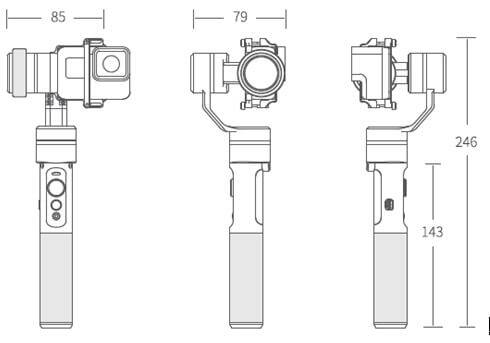
- 11. What are the accessories in the G5 package?
In the package of G5, there are:
Stabilizer body * 1
Retainer bar * 1
Thumb screw: long pair and short pair
Weight ring (48.5g) * 1
Counter weight (43 g) * 1
Type C camera charging cable * 1
Mini camera charging cable * 1
USB cable * 1
22650 battery * 1
Liner package * 1
As shown in the picture: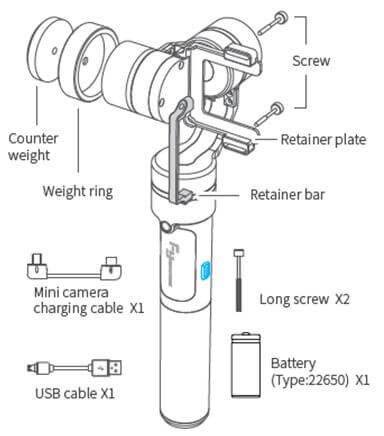
- 12. What are the specifications of the G5 Weight ring and the counter weight?
-
The weight of Weight ring is 48.5g, the thread size of Weight ring is M4mm, the weight of Counter weight is 43g.
- 13. What are the thread sizes on the bottom and handle part of the G5?
-
There are 1 / 4inch screw hole on both of handle and the bottom of G5, which can be compatible with all the accessories with the 1 / 4inch screws,as the picture shown.
There is a M22 * 1.5mm screw thread ON the bottom, It can be compatible with Feiyu extension bar.
- 14. Where is the charge port that the camera can be charged with G5 ? What kinds of camera can be charged, what kinds of charging cable are they?
-
The charge port of G5 is near the tilt motor, as the picture shown, which is covered with a default EVA.
If you want to use it ,just tear off.
After tearing a few times , it can not be restored, but it won’t affect the splash-proof function, because there are water resistant materials covered above inner components,and make it splash-proof , not the EVA.
Please DO NOT use it in water while charging with the camera.
G5 can be used to charge with Gopro Hero series, the charging cables are Mini cable and Type C cable.
Mini camera charging cable as the picture shown, which can be charged with Hero3 / 3 + / 4.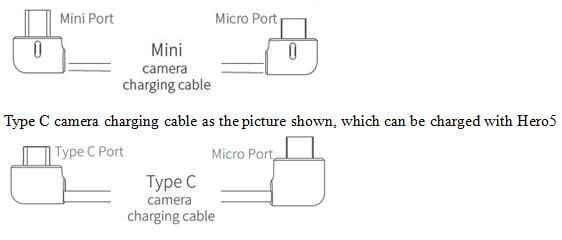
- 15. What are the do's and don'ts When using G5?
-
Please install the camera firstly, and then turn it on .
(1)If you turn it on without the camera ,There will be some vibrations, and it will be enter stand-by mode automatically to protect the gimbal.
(2)Please DO NOT place the battery in wrong direction, the anode of the battery should be upwards, and the gimbal will be burnt if you did the wrong operations with the battery .
(3)Please turn off the gimbal and take out the battery if you didn’t use it for a long time, it is easy to over-discharge if you don’t do that.
- 16. After matching the Hero5 with the weight ring and counter weight while it’s power off , I found that the camera tilt to left(or right) side. The gimbal can’t be perfectly balanced. How to balance it well?
-
Please make sure the camera is close enough with the tilt motor, there should be no space between them.
The standard of balancing well is that the camera won’t suddenly drop down after being mounted. It may not keep good level while power off because of the tolerance of the count-weight, but it won’t affect G5 to work steady.
- 17. There are some vibrations in working mode when Gopro hero5 mounting on a G5, what should I do?
-
Please kindly check the following steps to fix it.
(1)Check whether match the weight ring + Counter weight with Hero5.
(2)Check whether the camera is close enough with the tilt motor and no space,whether the two thumb screws are tightened on the same sides, whether the thumb screw is tightened well.
(3)Try to mount it in reverse position as the user manual shown.
(4) If you did the right steps as above, please try to connect Feiyu On APP to restore to factory settings.
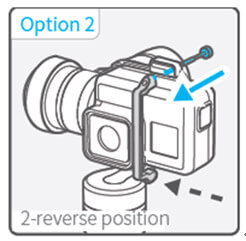
If the problem is the same as before, please try to decrease the rolling motor strength with 5 by 5.
- 18. How to identify the right working mode through the status of the indicator?
-
The right working mode and the indicator as follows
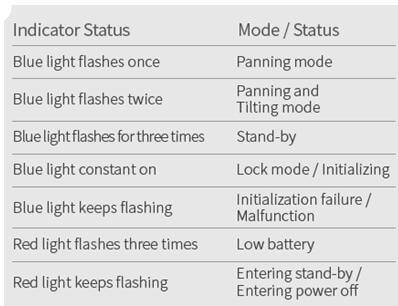
- 19. How to use the Self-timer button to take a Selfie ?
-

The Self-timer button is used with the voice function of the Gopro Hero 5, You can use it as following :
Long press the self-timer button and hold it, the lens will rotate 180 ° towards photographer, working together with the voice control function of the Gopro Hero 5, it can make a Selfie , release the button to restore.

- 20. After turning on the G5, it is not working and can’t keeps steady, how to deal with it?
-
Please check if the battery is fully charged (battery voltage is 4.0V or above) first, if there is no problem with the battery,
There are two situations:
(1)If the indicator light is not on, there may be something wrong with the hardware, please send back to us for repair.
(2) If the indicator light is on after turning on the G5 gimbal
a. Please make sure mount the camera on. If not, the gimbal will enter Stand-by mode to protect the motor.
b. If the light flashes three times quickly and do not work, please check whether you failed to upgrade the firmware with Feiyu On before, or upgrde the wrong firmware.
If it is the firmware issue,please try to update the firmware with the latest Feiyu On APP or re-upgrade firmware by your PC or Mac.
c. If you didn’t update the firmware with Feiyu On, it happened because the inner parameters may be missed after a level-calibration with Feiyu On , we highly suggest you send it back to re-calibrate
(Authorized dealer can use the calibration software to re-calibrate it).
- 21. After a few days’ usage, if there is some oil coming out from the motor, how to solve it?
-
G5防泼溅的功能是通过内部的防水材料来实现的。
There are some waterproof materials inside the gimbal to make it splash proof, if the waterproof materials covered too much,when working in different temperature or the weather is too hot, there will be melting phenomenon, Please don’t worry about that because most of the material is stable, it won’t affect the splash proof function of G5, just clear up and use it in normal way.
- 22. When using the joystick , the head of joystick can’t return back to the original position, or the camera will keep moving while stopping control the joystick, how to solve it?
-
There may be something wrong with the joystick because sometimes the inner waterproof materials affects the joystick , you can send the gimbal back to be repaired . Or we can directly arrange some joysticks to you , and we will give you tutorial video to guide you replace it.
- 23. The gimbal keeps moving a little bit in lock mode, is it normal phenomenon?
-
Please try to initialize the gimbal and restore to factory settings with Feiyu On APP.
If there is still big movements after the above operations,we suggest you take a video to show us, and send it back to repair. If it is a little bit movements in lock mode, please try to use other working modes except lock modes.
- 24. After turning on the G5, it starts to spin around.
-
It happened because the control signals may mess , or attitude parameter may lose.
We suggest you try to upgrade the firmware,
If it didn’t work after that, please kindly send back to re-calibrate.
(Authorized dealer can use calibrate software to re-calibrate it.)
- 25. The direction of the camera movements is reverse as the joystick controlled, or the speed controlled by the joystick is too low to catch a video, how to set up?
-
Please try to set up the speed and the direction of the joystick in the settings of Feiyu On.
- 26. There are some noises from the motor when taking video with G5 and Hero5 in special angles. How to deal with it?
-
(1) Please set up the audio of the Hero 5 in Raw Audio Track and Manual Audio Control as the picture shown.

(2) Please try to mount Hero 5 in reverse position, leave mic input far away from the motor, as shown below.
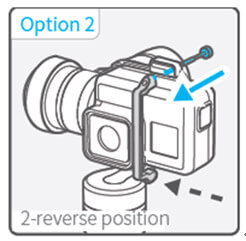
(3) Please add some EVA between the Hero5 and the mounting plate to isolate the motor noise.
- 27. How to upgrade the firmware of G5?
-
There are two ways for G5 to upgrade firmware, The first one is to upgrade it with Feiyu On APP.
The second way is to upgrade it in your PC or Mac, all the upgrade files can be downloaded from our website.Here is the video to guide you :
https://youtu.be/yDHTLYQtnbc
- 28. If G5 is not level, how to deal with it?
-
G5 is not level because the temperature or the environment changed, or just didn’t use it for a long time. If it happened .
There are two ways to calibrate it.
(1)Initialize the gimbal
(2)Calibrate the gimbal with level calibration function of Feiyu on.
(3)If it didn’t work, please calibrate the gimbal with the setting software in your PC,which can be downloaded from our website.
Here is the way to initialize the gimbal
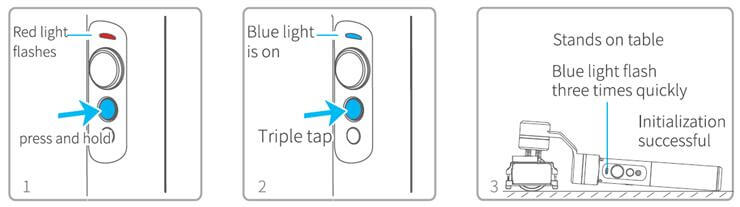
And here is the video to guide you:
https://www.youtube.com/watch?v=RVdD_m-vSLs&feature=youtu.be
- 29. How to download the APP for G5?
- The APP for G5 is named Feiyu On, Feiyu On for Android can be downloaded from our website and Google Play, Feiyu On for iOS can be downloaded from the App Store
- 30. FY Settings can’t be downloaded from the App Store.
- We have combined the original FY Settings and Feiyu On into new APP(Feiyu On) for better usage, Please try to use new Feiyu On with G5.
- 31. How to connect the Feiyu On APP?
-
ower on the gimbal(make sure install the camera on the gimbal firstly),and Turn on the Bluetooth in your mobile, Run Feiyu on. Slide to the left or right
to choose the right gimbal(such as G5),click on”Connect” to make a connection .
It will enter the main interface while the connection is done.
The connected interface as the picture shown.

- 32. Some dos and don'ts while using level calibration function of Feiyu on
-
When using level calibration function,Please kindly place the gimbal vertically on the desk, as the picture shown.
Please kindly do not move the gimbal or disturb it while calibration.
If spinning around happened after calibration, please kindly send back to us for re-calibration.
(Authorized dealer can use calibrate software to re-calibrate.)

- 33. Failed to upgrade the firmware , it stops at 60%. As the picture shown. Restarted again and it informed the latest was installed.The gimbal no longer works at all and the light just flashes.
-
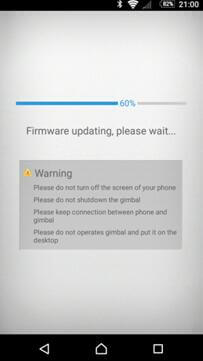
It happens because inner driver program is missing after failing to upgrade,and the gimbal works abnormal.
We suggest you upgrade the firmware as the following methods shown, the gimbal will work fine after successfully upgrade.
(1)Power off the gimbal and restart it, Upgrade the firmware again with new App:Feiyu On.
(2)If App says it is latest firmware,please kindly upgrade it by your PC or Mac. The upgrade files can be downloaded from our website, and they are not only compatible with windows xp/7/8/8.1/windows10 operation system ,but also compatible with Mac. Here is the video to guide you to upgrade by your PC or Mac. https://youtu.be/yDHTLYQtnbc
- 34. Pairing refused by FY_G5_XX while pairing the Bluetooth?
-

You don’t have to pair the Bluetooth when connecting with Feiyu On.
Just power on G5, Turn on the Bluetooth in your mobile, Run Feiyu on and make a connection.
- 35. What does the motor strength mean?
-
Motor strength means the strength of each motor in 3-axis to support the camera, and keep it stable. The default setting as 50 is for a few kinds of compatible camera. If you added extra lens or there is little vibrations after
power on, please kindly increase or decrease the motor strength in 5 by 5 to right setting.
- 36. What does the dead zone mean?
-
The limiting value when the camera start a movement following the handle movement is dead zone. In panning mode , panning and tilt mode, the camera starts a movement once the handle move more than this angle(default angle of dead zone is 10 degree)
- 37. Is it possible to switch different working modes,or switch between horizontal mode and vertical mode when connecting with App or charging the gimbal?
-
When connecting with Feiyu On or charging the gimbal, you can use it in normal way, just do the right operation to switch different working modes,or switch between horizontal mode and vertical mode.